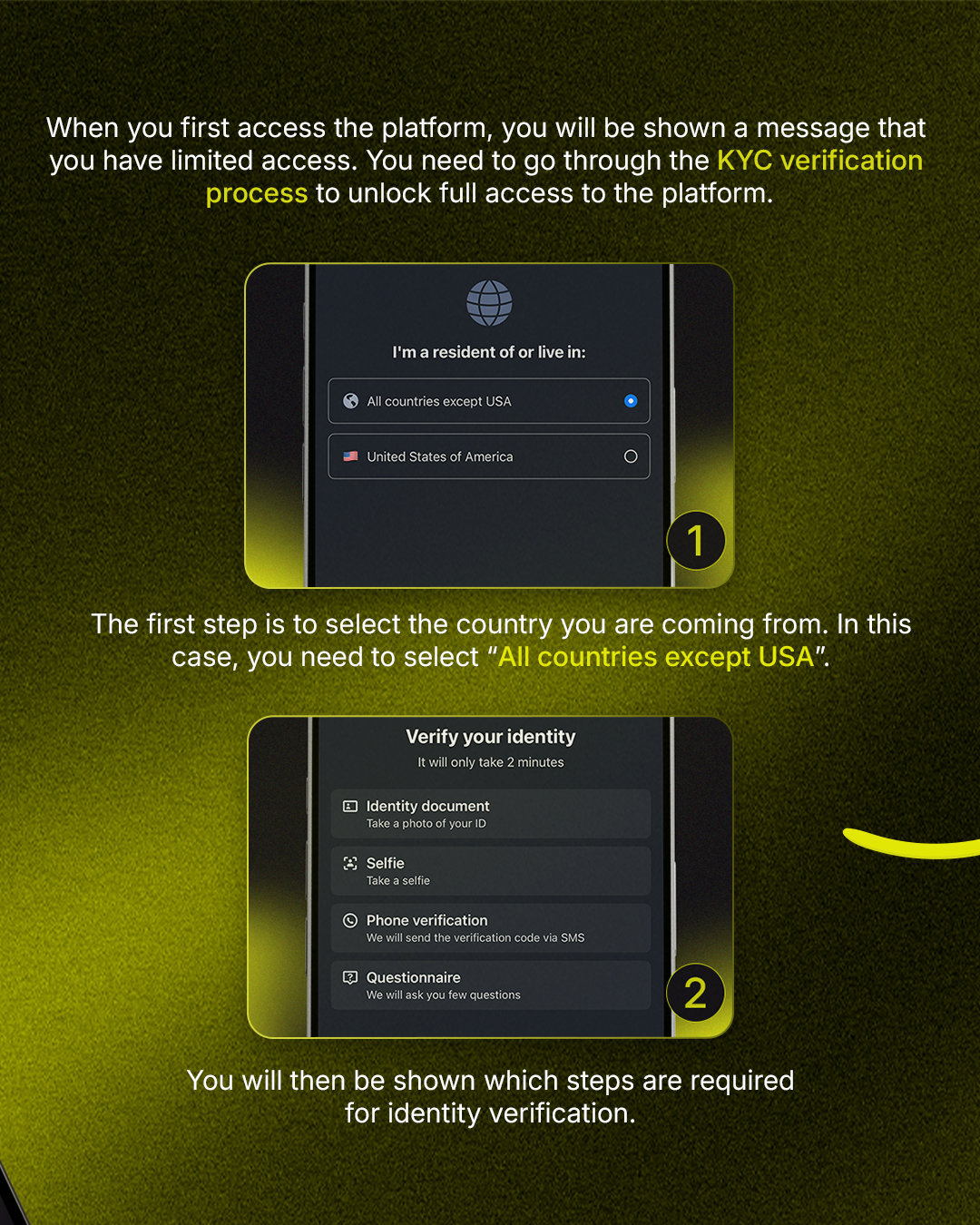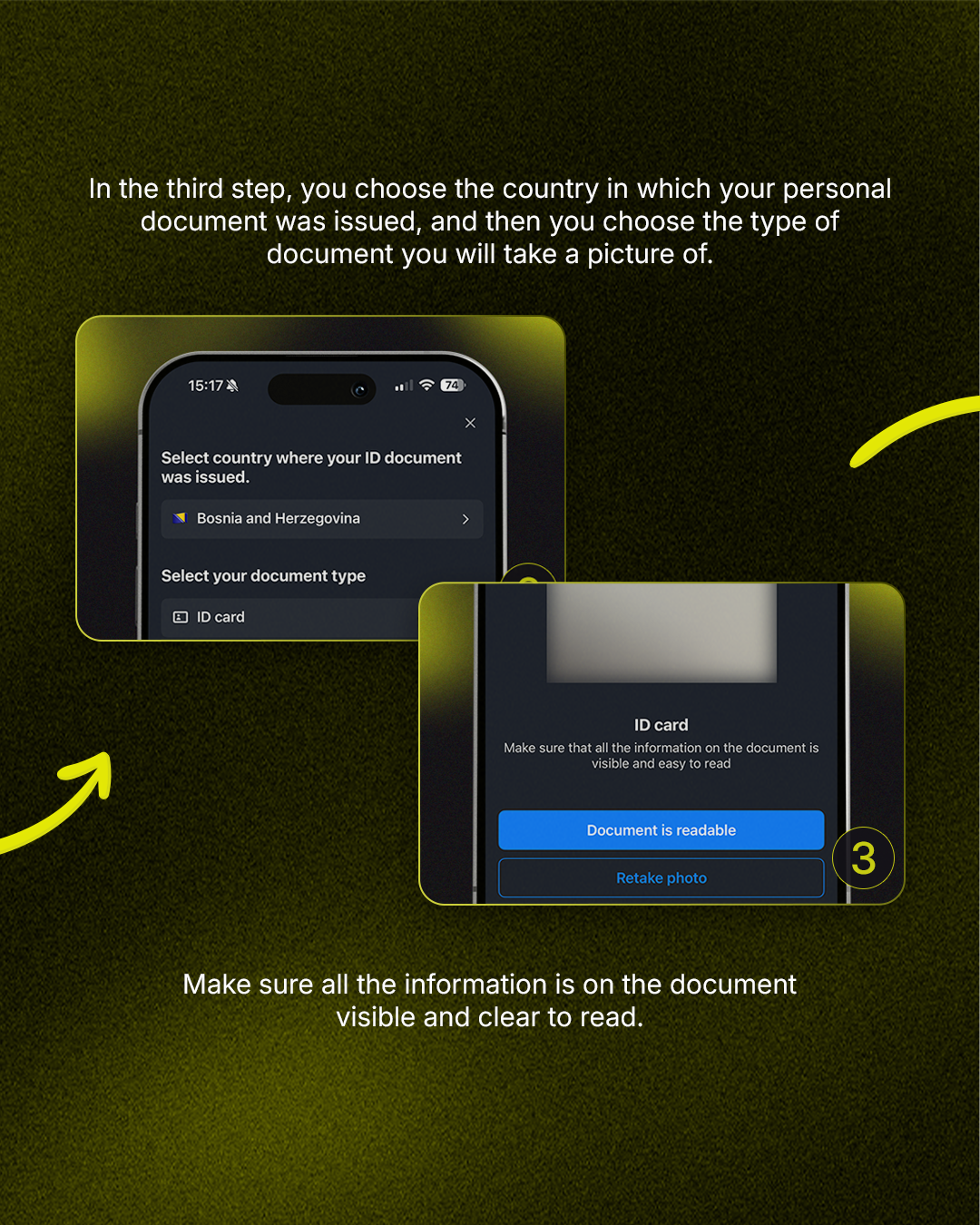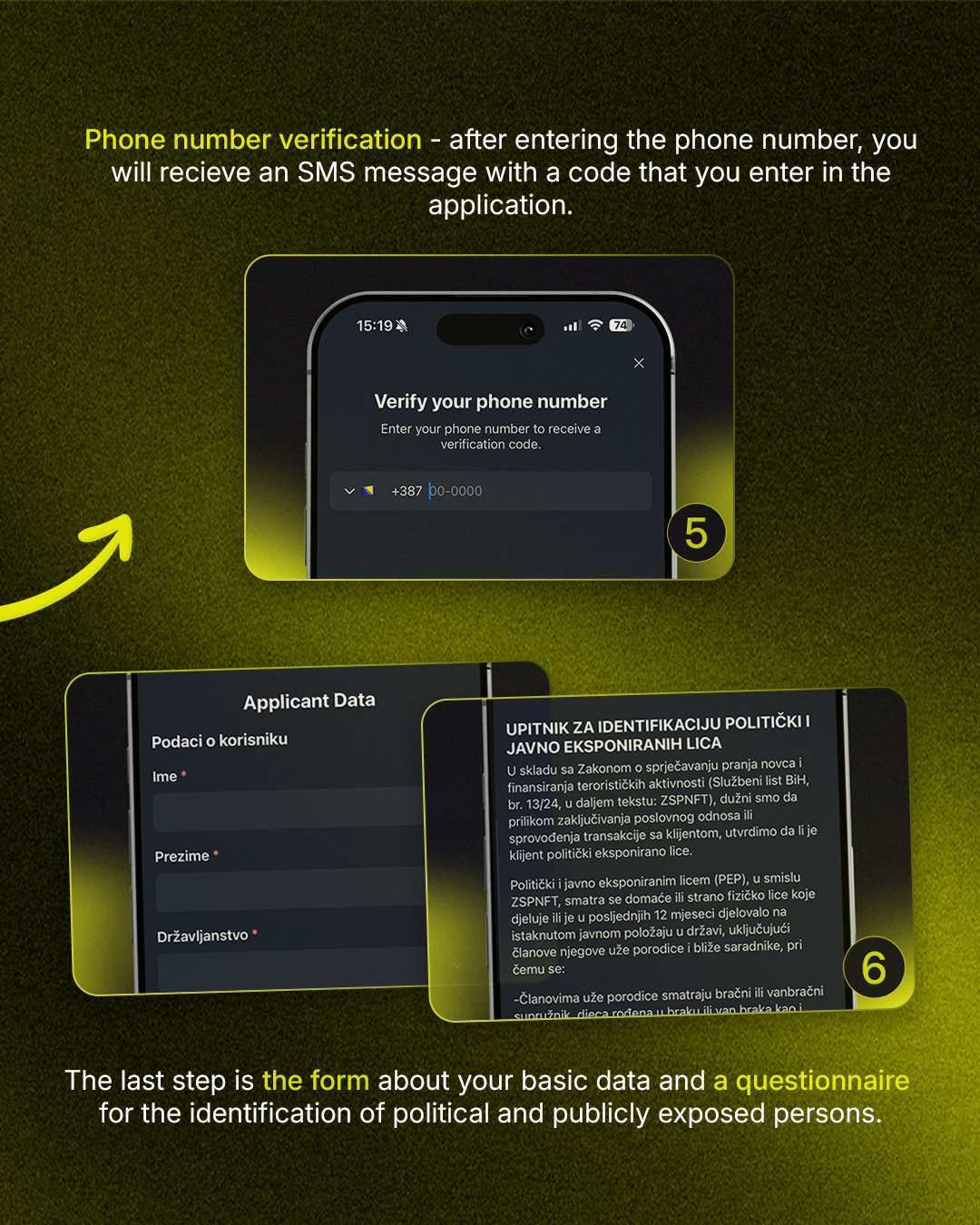Frequently asked questions
For your safety and to enable more efficient use of the ACX+ application, we have prepared answers to the most frequently asked questions from our users.
What is ACX+?
Adriatic Crypto Exchange (ACX+) is an ultimate and innovative crypto platform that enables easy, secure, and reliable cryptocurrency trading. ACX+ is an online service offering crypto exchange services and is available on the website www.acx+.ba.
How to register on ACX+ platform?
To register, you need to enter basic information – first name, last name, email address, and password.After submitting the form, you will receive a verification link via email, which you need to confirm. Upon successful verification, the system redirects you to the login page, where you enter your credentials. Each time you log in, the system automatically sends a one-time password (OTP) to your email, which you need to enter to access your account. For a detailed overview of the registration process, follow the steps outlined below.
Is our platform secure?
Adria Technology d.o.o. (ACX+) is registered with the Securities Commission of the Republic of Srpska as a provider of services related to virtual currencies. The ACX+ platform provides a high level of security and makes significant efforts to protect user data and assets from potential risks, using the latest technologies and security procedures to ensure the privacy and protection of its users.
How is personal data stored?
All collected personal data will be stored in an appropriate manner and access to this data will be limited to authorized personnel who are obligated to maintain confidentiality. The Company will implement appropriate technical and organizational measures to prevent unauthorized access, loss, theft, or damage to data. Personal data will be retained only for as long as necessary to achieve the purpose for which it was collected, unless applicable regulations require a longer retention period
Can legal entities register?
Legal entities can register on the ACX+ platform and perform all activities just like individuals. All the necessary information regarding the documentation for registering a legal entity can be found on the website acx+.ba and if you have any further questions, you can contact us via email at podrska@acx.ba.
How to open a user account?
Registration on the ACX+ platform is possible through the web or mobile application. Select the registration option and enter: First name, Last name, Email address, Password, Confirm password, Country. Referral ID is not required to be entered. After entering the data, you need to indicate that you agree with the terms and conditions set by Adriatic Crypto Exchange. You will receive a link via email for email address verification and by clicking on the verification link, you will receive confirmation of a successfully verified email.
How to protect the user account?
When registering on our platform, we recommend activating two-factor authentication (2FA) on your account. This additional security measure provides significant protection against unauthorized access, especially in situations where user passwords may have been compromised. 2FA greatly enhances the security of your user account, effectively protecting funds from potential attacks. It is important to note that the authentication app used for 2FA does not rely on the user's SIM card or mobile networks, thus providing an extra layer of security. This measure is not just a recommendation for securing your account, but also an important step in protecting your funds.
Why verify your user account?
Access to our platform requires user verification through our partner company, SumSub, in order to ensure the integrity and security of the platform. This measure allows us to operate with significantly reduced fraud risks, and verification is crucial in creating a secure environment for business and use of our platform.
How to verify your user account?
1. Select the 'Settings' option and click on 'Verification'.2. Choose whether you are a US resident or a non-US resident. By clicking the 'Continue' button, you agree to the privacy policy and authorize the processing of your personal data.3. In the next step, select the country that issued your ID document and the type of document for verification: ID card, Passport, Residence permit, Driver's license.4. After selecting the type of document, take a clear photo (for ID card and driver's license, take pictures of both sides). Ensure that the photo is clear, readable, and that all document edges are visible.5. Accept the document photos and proceed to the next step, where you will need to scan your face. Click on the 'I’m ready' button and scan your face with slow circular movements.6. Then, phone number verification follows. Select your country and enter your phone number in the appropriate format. Once the number is entered correctly, the 'Send verification code' button will be enabled. Click on it, and a six-digit verification code will be sent to your phone. Enter that code in the provided field.7. Click on the 'Next' button, and you will be redirected to a form to enter basic personal data. Enter the following details: First name, Last name, Nationality, Address, City, Postal code. All fields are mandatory. After entering the information, you will be notified that the request has been received and that the data is being processed. The status of the entered data will be shown through SumSub. After verification, you will become an authorized user and be able to use all services of the ACX+ platform. Verification cannot be done via the mobile app.
What is 2FA?
2FA (two-factor authentication) provides an additional layer of protection for user accounts in the online world where security is crucial. ACX+ uses authentication apps available on the Apple and Google Play Stores. By using software-generated, time-limited, one-time codes, the security of the user account is ensured. Some popular 2FA apps include Google Authenticator, Microsoft Authenticator, etc.
Enabling 2FA via the Web Platform.
Click on the 'Settings' button in the top right corner.In the left corner, select the 'Profile' option.Select the third option '2FA'.Click the 'Enable 2FA' button to begin setting up two-factor authentication.Scan the QR code or copy the link using the Google Authenticator app.In the Google Authenticator app, you will receive a six-digit code. Enter this code when logging into the ACX+ app.This process will enhance the security of your account.
Enabling 2FA through the mobile app.
To enable two-factor authentication (2FA) on your ACX+ account, follow these steps:Click on the settings in the top right corner.Select the 'Profile' option.In the dropdown menu, select the '2FA' option.Scan the QR code or copy the link using the Google Authenticator app.In the Google Authenticator app, you will receive a six-digit code. Enter this code when logging into the ACX+ application.Click the 'Enable 2FA' button to start setting up two-factor authentication.This process will enhance the security of your account.
Why is the client required to verify
their transaction account?
The client, when withdrawing money from the ACX+ platform, must provide a Confirmation of Transaction Account Ownership and a Proof of Residence. These measures contribute to the security of the transaction and are taken to prevent money laundering and the financing of terrorist activities.
Which currencies can you buy and sell
on the ACX+ platform?
On the ACX+ platform, you have the option to buy and sell the following cryptocurrencies: Bitcoin, Bitcoin Cash, Cardano, Dogecoin, Ethereum, Ethereum Classic, Litecoin, Ripple, Tether, Solana, Polkadot, Polygon, Shiba Inu, Tron, Cosmos, and many others.
What is the commission on the ACX+ platform?
The commission is 1.5% for exchanges from BAM to cryptocurrency, as well as for exchanging one cryptocurrency for another cryptocurrency within our platform. The same 1.5% commission is applied when exchanging cryptocurrencies for BAM.
How to deposit BAM into your account?
After successfully verifying your account, you will be able to transfer funds to your BAM wallet. Follow the instructions to fill out the deposit order, which you will find as follows:Click on the 'Settings' option in the top right corner.In the left corner, click on the 'Payments' button.Select the 'Deposit FIAT' option.Please carefully fill out the order according to the given instructions, including entering your name, surname, and purpose of the deposit. It is important to note that the deposit must be made from your current account.For more information or questions, contact us at the email address support@acx.com.
What is the minimum deposit to your BAM wallet?
The minimum deposit to your BAM wallet is 50.00 BAM. All deposits to your BAM wallet that are less than the specified minimum deposit will be refunded to your transaction account, with a transaction fee of 10.00 BAM.
Deposits to the ACX+ wallet?
All deposits to your ACX+ wallet that contain incorrect information or are made by third parties will be refunded to your transaction account, with a transaction fee of 10.00 BAM.
How long does it take for the funds to be available in
your transaction account?
The time it takes for funds to be available in your transaction account depends on the withdrawal time and your bank's specifics. Generally, transfers made before 1:00 PM on business days will reach your account the same day or by the next business day. If the withdrawal order is submitted after 1:00 PM, funds are usually transferred the next business day. This practice is in line with common banking procedures, providing you with a clear understanding of the expected time for funds to be available.
How to receive cryptocurrencies?
To receive cryptocurrencies, click on the 'Settings' option in the top right corner. Then click on the 'Payments' button in the left corner. In the 'Deposit' option, you can find the 'Receive Crypto' button and select the cryptocurrency you want to receive, after which you can copy your crypto wallet address. Pay special attention to the network through which you will receive the cryptocurrency, as each of your wallet addresses is created on a specific network, and you can only receive funds from another address through that network. If the cryptocurrency is sent through the wrong network, there is a possibility of losing your funds.
How to exchange one cryptocurrency for another?
If you want to exchange cryptocurrencies, click on the 'Wallet' option, and then in the left corner, you will see the 'Exchange' option. Select the cryptocurrency you are exchanging from and enter the desired amount you want to exchange, then select the cryptocurrency you want to exchange into.
How to withdraw money from your BAM wallet?
If the client wishes to withdraw funds to their transactional account, they must provide a certified confirmation of owning the transactional account and a certified confirmation of residence, with the condition that the confirmations must not be older than 3 months. Without the provided confirmations, it is not possible to process the withdrawal of funds. To withdraw funds from your BAM wallet, follow these steps: Select the 'Wallet' option and then under 'Convert,' convert the cryptocurrency into BAM. In the 'Transfer' section, select 'Withdrawals'. After that, select the 'Withdraw FIAT' option. Fill out the withdrawal request to your transaction account by entering the amount in the 'Amount' field. Click on '+Add bank account' and enter the bank details in the appropriate fields. After entering the details, request the verification code that will be sent to your email address, along with the 2FA code. Then, click on the 'Withdraw' button. These steps will ensure the secure and successful withdrawal of your funds from the BAM wallet.
Why can't I withdraw funds from my BAM wallet?
If the client is unable to withdraw funds from their ACX+ account, they need to provide the following documentation: Proof of residence, and proof of ownership of a transactional account.
How to delete your user account?
To delete your user account, you need to send an email to podrska@acx.ba using the email address associated with your ACX+ account.
Can you gamble with cryptocurrencies?
Dear user, you have full freedom in managing your cryptocurrencies. Our operations do not involve controlling your crypto activities, so you are free to use them as you wish. This includes the ability to send your cryptocurrencies to any platform of your choice and use them according to your preferences.


.png)